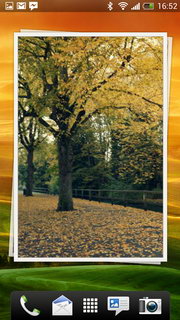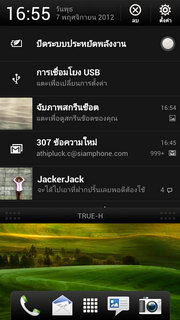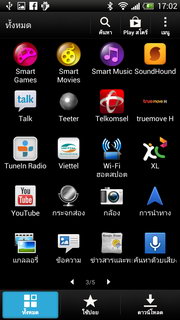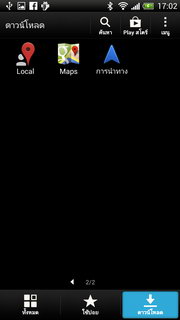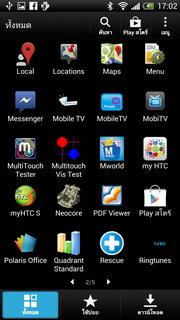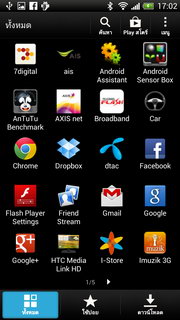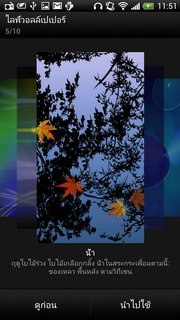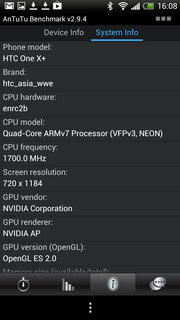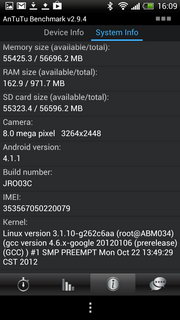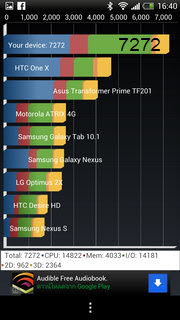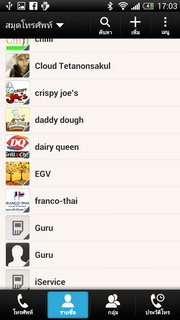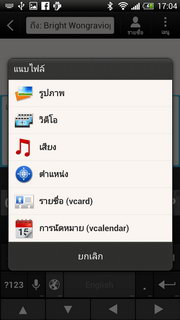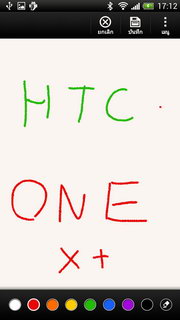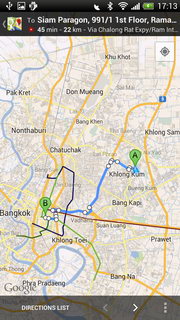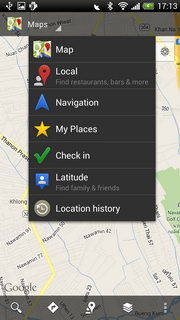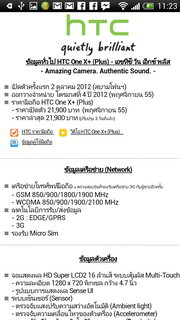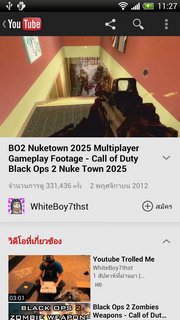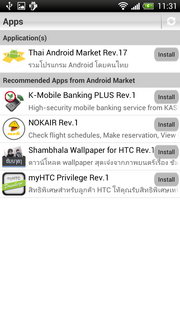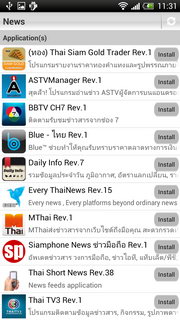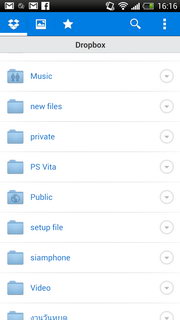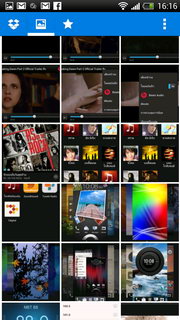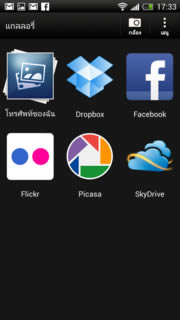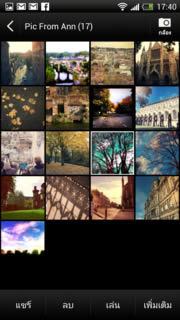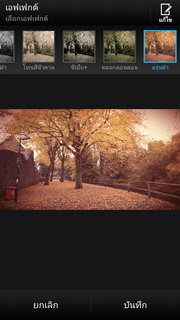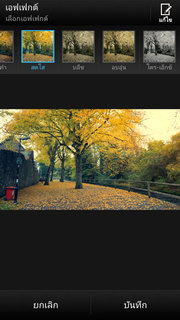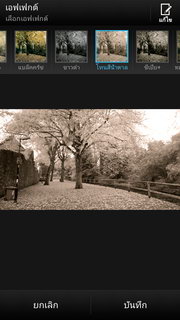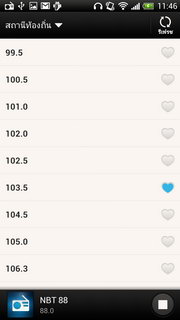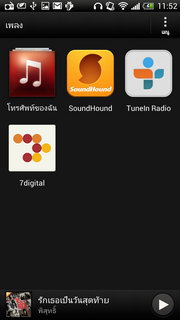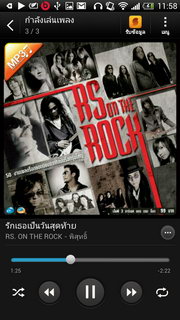Mobile Phone Review HTC One X + (Plus)
HTC One X +. 's smartphone app, Android version of the latest release from HTC, which is the model that has been developed from. HTC One X. , with the increasing speed with CPU Intel quad-core 1.7 GHz,. storage area to fill up to 64 GB, Battery Li-ion Polymer Capacity 2,100 mAh applicable continuous life. It also comes with a high resolution camera contrast. And do not miss shots. The resolution of 8 megapixel rear camera and 1.6 megapixel front camera resolution, with a view to shoot wide. A machine that guarantees the quality of Beats Audio sound came out clear. And enjoy the rich bass
HTC One X +. measured dimensions are 69.9 mm high, 134.36 mm wide, 8.9 mm thick, weighing 135 grams including battery.
The front has a screen 4.7-inch wide touch display 1280x720 pixel resolution Super LCD 2 Technology Glass Gorilla Glass 2.
At the left edge of the screen has a light sensor on and off the screen automatically when the ear conversation. Above the screen to a logo HTC, the speaker conversation and the status LED, the upper right corner has a lens cameras resolution 1.6 megapixels. Below the screen are three touch buttons and knob press the back button, Home button, browse to the application with the latest applications.
Top with Button - Off, Tray microSIM with lid, headphone jack 3.5 mm, room microphone to two.
How to use microSIM tray, which comes with a needle to poke a small hole beside the tray. Then press down to that. To push out the microSIM tray and plug it back into the original.
Bottom hole microphone right corner. The microUSB port is on the left side towards the top. Can be used as a port MHL (Mobile High-Definition Link). The right side has the volume button.
The back cover is made of polycarbonate plastic materials, smooth the edges and slightly curved towards the HTC logo in the middle.
A larger camera lens on the back. Convex from back cover. The camera has a resolution of 8 megapixels with LED flash. Beats Audio logo on the bottom right corner and a docking port 5 Pin for connection to an external device.
HTC One X +. runs on the Android operating system 4.1.1 Jelly Bean cover over with HTC Sense user interface, version 4 + of the display screen can be categorized as follows.
Lock screen.
Unlock the screen to get to the home screen by dragging the ring below it either way. You can also use the icons to 4 icons (phone, email, messaging, camera) below. By tapping on an icon and drag it to the ring. The main icons can be changed. (See details in the main screen).
Home screen.
Let's start with the main screen 5 page (swipe your finger on the screen to the left / right to see the home screen, etc.) The main screen is a space for icons and widget which allows users to customize them.
Home screen to generate a following.
- Page 1 (left) shows the image in Gallery widget you can flick your finger on the picture up / down. To change. Or tap on the image once. To view the Gallery.
- Page 2: show music player widget. There is a button to play music, skip / rewind, shows cover art, song title, artist, music played by the last four.
- Page 3: This clock widget, the current weather. Play icon at the bottom of the App Store (download an application for more), the "Group" is a group within the app now. (Internet, Music, Personal, Car, Facebook, truemove H, myHTC S).
- Page 4: Show widget search engine Google, widget Favorites list.
- Page 5: Calendar widget.
The bottom of the screen on every page. Is the main area for display icons (phone, email, applications and entrance applications, messaging, camera) icon set is similar to that found in the lock screen. Used as a generic icon.
Area at the top of the main screen on every page is the status bar. Display the status of the system. The left side is the notification icons (new emails, missed calls, received, downloaded apps etc) is the right connection icon, the battery, the current time.
You can swipe the status bar down below. To open the notification window. In the alert details to alert primary. The above date and time, the delete icon (x) to remove all notifications off, icon set for access to the settings menu. Below shows the network name.
Add an icon / shortcut - Tap the space on the home screen and hold. Add icon to enter the page.
The below assortment of icons into three kinds widget, Apple applications, shortcuts bar above the preview screen all The center is an icon or widget to choose. Select the icon to install it in the main screen. Tap the icon and hold and drag it to the main screen above.
To remove the icon / shortcut - Tap on the icon and hold and drag it to the "remove" link at the top right of the screen.
Moving icon / shortcut - Tap and hold on the icon you want to move and drag it to the desired position.
To see an overview - Pleated finger on the screen together for the overall home screen.
Grouping - Tap on the icon to the group, hold and drag the icons to be grouped with.
Application page length.
Access the app by tapping on the icon with the icon in the main square. Applications within the page length to include the length of all the applications in the handset. Divided into categories. Length applications / all apps, frequently used length / length applications downloaded.
You can flick your finger on the screen to the left / right. To see other apps length. Search icon at the top there, Play Store, the more (sort, share, manage apps length, hidden apps length, Edit tab).
Customize features on the screen. Can change themes, skins, wallpapers, lock screen style. Go to choose the applications and 'personal'.
Information on the hardware.
HTC One X +. driven by CPU NVIDIA Tegra 3 (AP37) quad-core speed 1.7GHz, RAM 1 GB, of storage in 64 GB, supports the 2G spectrum 850/900/1800/1900MHz, 3G-850/900. / 1900/2100MHz, support Wi-Fi, Bluetooth 4.0, NFC, DLNA, sound system, Beats Audio, a Li-ion polymer battery capacity of 2,100 mAh.
Speed test. And the display of the machine.
- Benchmark the speed test with AnTuTu Benchmark score is 11,493.
- With Quadrant Standard Benchmark test results are 7,272 score.
Sensors Android Sensor Box test with the sensor are found.
- Accelerometer Sensor measures acceleration of the inclination.
- Light Sensor detects light.
- Orientation Sensor Measures the direction of inclination.
- Proximity Sensor automatically turn off the screen while chatting your ear.
- Gyroscope Sensor measurements of balance.
- Sound Sensor measurement volume.
- Magnetic Sensor measures the intensity of the magnetic field.
The phone / contact.
You can show photos and contact information. The classification used in the phone into 4 sub pages include phone, contacts, groups, call history. Can sync the contacts from the SIM card, Google account and a listing in the machine.
The SMS / MMS / email.
Supports SMS, MMS and email providers can email (Gmail, Yahoo Mail, Hotmail, etc.).
Toronto organizers.
Calculator, notes, tasks, calendar, voice recorder, flashlight, reminder, weather.
Maps and navigation.
Map from Google Map can be used for navigation, recommended places of interest, find a restaurant, a bar, or even shopping.
Internet
Internet browser supports HTML, Flash Player, JavaScript can open multiple pages simultaneously (Tab), it functions like bookmarks, web browsing history backward.
Youtube.
Watch clips from Youtube with a simple to use format. And search engines. I can display both portrait and landscape view. And the time delay can be adjusted to the desired audience.
myHTC S.
Center applications with popular and popular. News, knowledge, entertainment and promotions from HTC segmentation into Privilege, News, Library, Apps, Fun.
Dropbox.
Applications for storing data files through Cloud User Apps Dropbox through. HTC One X +. would free storage 25 GB for 2 years.
Polaris Office.
Applications with file management office documents (Word, Excel, PowerPoint) can view and edit documents on mobile. With tools for basic applications. And can link to files stored in Cloud Storage with Dropbox and SkyDrive.
Gallery.
Categorize storage of image files into. My phone, Dropbox, Facebook, Flickr, Picasa, SkyDrive for easy browsing.
Gallery sort apps in a grid tile image. Can select the image file you want to view by tapping on the image once. Can zoom by crimping finger on the screen in / out. Below are the share, delete, edit, more.
In the editing. You can crop, rotate right, rotate left, off effects (no, enhanced automation, high contrast, dark, bright, Brian Lee, warm, Tri - X, Curve, skin tone, black. Black clutch, black and white, shades of brown, sepia +, London Fog, black grapes).
Radio FM.
Using a headset with a built-in radio receiver, can scan for channels automatically. Radio page. Display the station name, channel number, the wave has shifted, the button - turn off the speaker, buttons back to the previous page, the play button - pause, skip to the next box, the Save as favorite channels.
Music player.
Supported file formats: aac,. Amr,. Ogg,. M4a,. Mid,. Mp3,. Wav,. Wma (Windows Media Audio 9) music files to a separate storage. My phone, SoundHound, TuneIn Radio, 7digital Entering the Awards are divided into categories, music artist, albums, songs, playlists, type, folder.
In music player. Show album art, song title, artist name, the music playback time can move, shuffle button, back button, play button - pause music, skip track button, repeat button.
Video.
Supported file formats: 3gp, .3 g2,. Mp4,. Wmv (Windows Media Audio 9),. Avi (MP4 ASP and MP3) or video. The volume, brightness, camera button video screen, the video playback time, back button, play button - pause the video, the video button, menu button.
In the menu. Can choose to display. (Full screen / optimal), activate Beats Audio, trim video file, remote locking, select. (For external devices), share.
Camera
HTC One X +. comes with rear camera resolution 8 megapixel autofocus camera with LED flash, sensor BSI, aperture F2.0 lens 28 mm. supports video recording at up to 1080p and a front camera resolution to 1.6 million. pixels supports video recording at a maximum resolution of 720p.
Feature prominently in the camera.
- Sightseeing mode - the mode the camera is ready to use immediately.
- Self Portrait - photography through camera can capture a wide range of face angle and high resolution images.
- HTC VideoPic - shooting while recording video at the same time allows users not to miss shots.
- Instant Capture - improve the shutter to take photos right away without waiting.
- Always Focus - allows the images from the camera are in focus at all times.
- Continuous Shooting - Continuous shooting is fast and sharp.
- Low light - with F2.0 aperture and BSI sensor enhances the light and delivers clear images even in low light.
- HTC Smart Flash - Flash has five brightness levels automatically.
- HDR - mode highlight color to the distinctive image.
- Portrait - Photo face. Adjustable surface for smooth and beautiful.
- Group Portrait - photography faces form a band. Can detect faces and eyes.
- พร้อมกับถ่ายในจังหวะที่ทุกคนยิ้มและไม่กระพริบตาได้อัตโนมัติ
- Video Stabilization - ฟังก์ชั่นลดการสั่นไหวขณะบันทึกวิดีโอ ช่วยให้วิดีโอที่ออกมานิ่งและเป็นธรรมชาติมากขึ้น
- Slow motion video - ถ่ายวิดีโอแบบโหมดสโลว์โมชั่น
- HTC ImageChip - ชิปประมวลผลภาพที่ได้จากกล้องถ่ายรูป สามารถจัดการภาพถ่ายให้ออกมาสมดุล และลงตัวโดยใช้เวลาเพียงเล็กน้อย

คุณสมบัติในการถ่ายภาพนิ่ง
- ความละเอียดภาพถ่ายกล้องหลัง
- โหมดปกติ อัตราส่วน (4:3) : 3264x2448, 2592x1952, 2048x1536 พิกเซล
- โหมดไวด์สกรีน อัตราส่วน (16:9) : 3264x1840, 2592x1456, 2048x1152 พิกเซล
- ความละเอียดภาพถ่ายกล้องหน้า
- โหมดปกติ อัตราส่วน (4:3) : 960x720, 640x480 พิกเซล
- โหมดไวด์สกรีน อัตราส่วน (16:9) : 1280x720, 640x368 พิกเซล
- แฟลช : เปิด, ปิด, อัตโนมัติ
- เอฟเฟ็กต์ : ไม่มี, ดิสทรอชั่น, วิกเน็ต, เดฟออฟฟิลล์, จุด, โมโน, ชนบท, วินเทจ, วินเทจวอร์ม, วินเทจคตูล, เกรย์สเกล, ซีเปีย, เนกาทีฟ, อะควา
- ซูม : ดิจิตอลซูม
- โหมดฉาก : ปกติ (ปกติ, ภาพทิวทัศน์, ภาพบุคคล, ย้อนแสง, กลางคืน, ตัวอักษร, มาโคร), HDR, พาโนราม่า, ภาพบุคคลเป็นกลุ่ม
- ตั้งเวลาถ่าย : ปิด, 2, 5 , 10 วินาที
- ดูภาพหลังจากถ่ายภาพ : ยังไม่ดู, 3, 5 วินาที, ไม่จำกัด
- การปรับแสง : -2 ถึง +2
- การปรับความเข้มของภาพ : -2 ถึง +2
- การปรับความเข้มของสี : -2 ถึง +2
- การปรับความคมของภาพ : -2 ถึง +2
- ISO: Auto, 100, 200, 400, 800.
- สมดุลแสงขาว : อัตโนมัติ, การถ่ายภาพเรืองแสง, การถ่ายภาพเรืองแสงจากหลอดฟลูออเรสเซนต์,
- ถ่ายภาพกลางแจ้ง, มีเมฆมาก
- ถ่ายต่อเนื่อง : เปิด, ปิด
- จำกัดภาพถ่ายต่อเนื่องไม่เกิน 20 เฟรม : เปิด, ปิด
- ดูภาพอัตโนมัติ : เปิด, ปิด
- แตะเพื่อจับภาพ : เปิด, ปิด
- ตรวจหาใบหน้า : เปิด, ปิด
- ถ่ายภาพรอยยิ้มอัตโนมัติ : เปิด, ปิด
- ระบุพิกัดสถานที่ถ่ายภาพ : เปิด, ปิด
- แสดงเส้นกริด : เปิด, ปิด
- Shutter sound: on, off.
- อัพโหลดอัตโนมัติ : เปิด, ปิด
Features in a video recording.
- ความละเอียดวิดีโอกล้องหลัง
- 1920x1080 พิกเซล 22 เฟรม/วินาที รูปแบบไฟล์ MP4
- 1280x720 พิกเซล 20 เฟรม/วินาที รูปแบบไฟล์ MP4
- 640x480 พิกเซล 25 เฟรม/วินาที รูปแบบไฟล์ MP4
- 320x240 พิกเซล 25 เฟรม/วินาที รูปแบบไฟล์ MP4
- 176x144 พิกเซล 35 เฟรม/วินาที รูปแบบไฟล์ 3GP
- ความละเอียดวิดีโอกล้องหน้า
- 1280x720 พิกเซล 30 เฟรม/วินาที รูปแบบไฟล์ MP4
- 640x480 พิกเซล 30 เฟรม/วินาที รูปแบบไฟล์ MP4
- 320x240 พิกเซล 30 เฟรม/วินาที รูปแบบไฟล์ MP4
- 176x144 พิกเซล 30 เฟรม/วินาที รูปแบบไฟล์ 3GP
- แฟลช : เปิด, ปิด
- การบันทึกวิดีโอแบบสโลว์โมชั่น : เปิด, ปิด
- ป้องกันภาพวิดีโอสั่นไหว : เปิด, ปิด
- บันทึกพร้อมเสียง : เปิด, ปิด
- บันทึกเสียงสเตอริโอ : เปิด, ปิด