LG Optimus G. 's smartphone the LG camp comes from the top strength level quad-core 1.5 GHz Qualcomm Snapdragon S4 Pro chipset under the elegantly designed handset. Assembly of durable glass Gorilla Glass 2 on both sides (front - back) within a function, the unique Q Slide the screen switch function that allows multiple applications to run simultaneously. 13-megapixel resolution camera allows image not impressed. Thin screen and respond to touch quickly with ZERO GAP TOUCH technology and many other features ...

LG Optimus G. built by combining the angular design around the edge of the frame is divided into two parts. Front metallic materials. The back is glossy plastic. The dimensions are 131.9 mm high, 68.9 mm wide and 8.45 mm thick, weighs 144 grams.

Front of the printer. The 4.7-inch wide touch screen Resolution WXGA 1280x768 pixels Screen Type TFT technology True HD IPS + Gorilla Glass 2 glass cover over and hide behind Zero Gap Touch technology allows the screen thinner and more sensitive.

Above the screen to the LG logo and the speaker volume. At right angles to a resolution of 1.3 megapixel front camera, fire alarm (notification LED) on the left censored off the screen automatically when a call (Proximity Sensor) sensor and adjust screen brightness (Light Sensor).

Display and touch keypad has three buttons (Back, Home, Menu) will glow when exposed applications.
Above the machine. A 5.3 mm headphone jack, and room for a second noise-canceling microphone.
Clear the air. Room with a microphone jack and microUSB port group. That the two sides have a machine screw.
Left side of the machine. There are volume buttons on the middle keys. Press and hold to turn on the function QuickMemo for taking notes. Next down the microSIM slot that requires a needle jab to open the SIM tray out.
Right side of the machine. The on - off. (On - off screen).
The back of the machine. Can not remove the back cover off. The design is elegant design with glass Gorilla Glass 2 as well as the front screen. The glass is patterned on the angle of light around the glass plate was covered with a plastic frame. The lower back have IMEI numbers, the identification standard and marked Made in Korea (made in korea) right next to the speaker box.The upper part of the back of the LG logo at the top left corner with the rear camera lens, 13 megapixel resolution, which is convex over the glass cover. Are placed side by side with the flash.

Packaging equipment
- Smart phone. G LG Optimus.
- Headphones and Smalltalk.
- Reserve 2 pair rubber earpiece.
- Dip needle SIM tray.
- Wireless USB.
- Charging adapter.
- Manual preliminary
LG Optimus G. runs the Android operating system 4.1.2 Jelly Bean cover over with Optimus UI 3.0 user interface features to customize the display and the various icons. Can split the display are four main types.
Lock screen
Pattern to unlock the screen using the touch screen and drag it any way to get to the main screen. And the lock screen shortcuts can be run in the fourth with a tap on the shortcut and drag it either way.
Can be modified using the pattern lock screen. System Settings> Lock screen.
- Pattern lock screen - no, dragged, face unlock, pattern, PIN, password.
- Background - image gallery, gallery, background
- Watch & Short Cut - Cut the clock and shock.
- Green house effect - basic, Ripple, Spreading ink, Dewdrop.
- Owner Information - Provides information on the lock screen.
- Set lock time - immediately, 5, 15, 30 seconds, 1, 2, 5, 10, 30 minutes.
Home screen
Space for widget and shortcut icon and user customizable. Can swipe your finger on the screen to the left - the right to see more home screen. From the home screen icons can be placed to all 7 pages of up to 1 rows 4x4 home screen.
On top of the main screen. The icon bar to use the system - the connection. Various alert and icon. Drag down the notifications window to run. Next to the search engine Google and icons contains icons for the + icon or widget to add to the Home screen.
Notification window is divided into three subsections
Top - Quick Settings icon. Can move left - right. To see other icons. Arranged or customized by the QuickMemo for the drawing tools on the screen to the left. Edit button or icon and sort the food is to the right.
Global - displays an application that can be used QSlide mode including video, internet, notes, calendar, calculator next to the bottom band adjust screen brightness. Or set it to automatically adjust the brightness.
The information listed below in order of most recent notifications. Can tap into the full details have been or will be notified with a left swipe on the notification to the left or right. To delete all characters, tap the 'Delete' at the top right.
The central area of the main screen. Areas for the various icons and widget features the following applications.
- Move - tap on an icon or widget, hold and drag to the desired position.
- Bundles - Tap and hold on the icon and drag the icon to the overall group.
- Delete - tap on an icon or widget, hold and drag to the 'Delete' button at the top right.
- Add - Tap and hold on your home screen space. And select the desired icon placed.
- Change background - space on the home screen, tap and hold and select background. The system is able to select from the images, photos, animated wallpapers.
- Change icon - Tap and hold on the icon and release. Then tap the icon again to enter the page format icons. The system is able to select an icon or choose from photos.
- Change icon size - tap and hold on the icon and release. Then tap the icon again to enter the page format icons. Square icon with a + and a large icon (2x2).
- Switch icon-widget. (Only some icons) - Tap and hold on the icon and release. If the icon is a widget that can change it to a blue band around the can tap and drag the icon to enlarge the widget has.
- Show only the background of the main screen. (No icons) - split two inches apart on the main screen.
- The system shows the same background. Can return to the main screen, usually by crimping fingers together on the screen.
- Overview of the main screen - Pleated finger together on the main screen to see an overview of all the main screen.


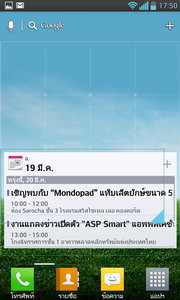






The lower part of the main screen. 4 main icons including phone, contacts, messaging, apps entrance. Can move or put up six main icons of the applications and the entrance (right) can not move it. The main icon will show the same result every home screen.


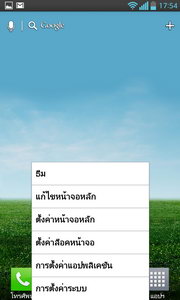
Menu button. Can run the settings below
- Theme - a theme that has a choice of 4 models with Optimus, Biz, Cozywall, Marshmallow.
- Modify the home screen - Browse the overview screen.
- The home screen - Change the theme, the animation, effects, or screen, background, vertical view. (Can be set to display the home screen horizontal) scroll in a circle, back up (backup settings on the home screen as an icon / widget / themes).
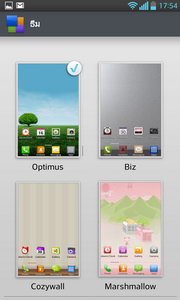
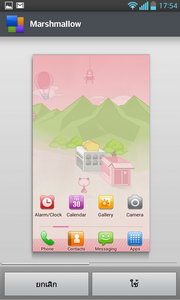


Application page length
Includes a page for applications. All that is in the air. Categorize apps length is 3 types of apps total, apps downloaded later, widgets display applications by in a square 4x5 array can tap on the apps or widget hold. To be placed on the home screen for easy running.






Menu button. Can run the settings below
- Search engine - use search applications.
- Sorted alphabetically, installation date.
- Show small icons 5x6 array.
- Change wallpaper background of the page apps - Sky, Transparent Black, Transparent White, Water Drop, Paper, Feather, White, Cube, Dots, Camping, Airplane, Tree, 123, Stripes, Letter, Leaves, Silence,. Darkness.
- Reset - Sort application by position.
- Settings apps applications - manage applications, shut down, force stop, clear data, uninstall.
- System Settings - Set up the connection and operation of the system.






Based on the organizers
Calculator, calendar, task scheduling, file management tools, clock, alarm clock, world time, stopwatch, timer, notes, voice recorder, Weather.
Data specification. G LG Optimus
- Dimension 131.9 x 68.9 x 8.45 mm.
- Weight 144 g.
- Display a wide 4.7 inch TFT WXGA 1280x768 pixel type technology True HD IPS +.
- Zero Gap Touch screen technology allows a thinner and more sensitive.
- Operating system, Android 4.1 Jelly Bean.
- The user interface (UI) Optimus 3.0.
- CPU Snapdragon S4 Pro (APQ8064) quad-core 1.5GHz.
- GPU Adreno 320.
- RAM 2 GB.
- Storage in 32 GB.
- Network supports 2G GSM 850/900/1800/1900MHz.
- Network to support 3G 850/2100MHz 900/2100MHz (separate models).
- Supports connections to Wi-Fi 802.11 a / b / g / n, Wi-Fi direct, Wi-Fi Hotspot, Miracast, Bluetooth 4.0 LE, MHL, GPS (A-GPS), NFC.
- 13-megapixel autofocus rear camera with LED flash.
- 1.3-megapixel front camera.
- Li-Polymer Battery Capacity: 2100 mAh (not replaceable).
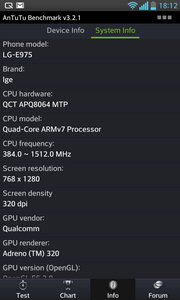

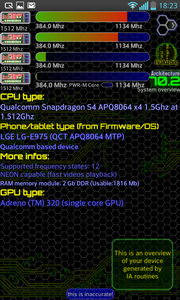
Speed test. And the display of the machine.
- Benchmark the speed test with AnTuTu Benchmark score is 17,824.
- Benchmark the speed test with Quadrant Standard 6,215 points.
- Nenamark 2.4 graphics performance test results at 59.3 frames / sec.
- Examination Multitouch touch screen, up to 10 points.
- Benchmark the speed test with Quadrant Standard 6,215 points.
- Nenamark 2.4 graphics performance test results at 59.3 frames / sec.
- Examination Multitouch touch screen, up to 10 points.
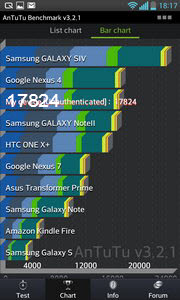



Sensors Android Sensor Box test with the sensor are found.
- Accelerometer Sensor measures acceleration of the inclination.
- Light Sensor detects light.
- Orientation Sensor Measures the direction of inclination.
- Proximity Sensor automatically turn off the screen while chatting your ear.
- Gyroscope Sensor measurements of balance.
- Sound Sensor measurement volume.
- Magnetic Sensor measures the intensity of the magnetic field.
- Pressure Sensor pressure sensor.
- Light Sensor detects light.
- Orientation Sensor Measures the direction of inclination.
- Proximity Sensor automatically turn off the screen while chatting your ear.
- Gyroscope Sensor measurements of balance.
- Sound Sensor measurement volume.
- Magnetic Sensor measures the intensity of the magnetic field.
- Pressure Sensor pressure sensor.

Q Slide
Running apps. Many at the same time (up to three applications) without the need to get on or off the screen, one screen down.

How to do this Q Slide the notification window, and select applications. Q Slide features are supported, including video, internet, notes, calendar, calculator, to be displayed in the current screen apps that use Q Slide feature is smaller than normal screen.But there are the same. You can resize the window by tapping the lower right corner and moving needs.

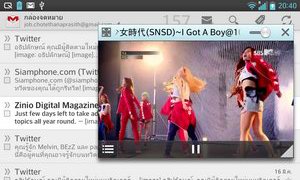
The top of the window applications. Also a slider to adjust the transparency. Work concurrently on the main screen and the Q Slide.


QuickMemo
Note taking apps on the mobile screen with handwriting quickly. Can be used in several ways, such as pressing keys or the Volume buttons to center the notification window above. QuickMemo icon to the left.

QuickMemo to pull in front of the screen in the background, then the background while recording. The drawing tools such as pens, erasers, change the background (yellow), sharing, saved.
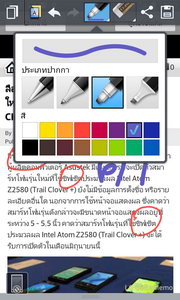
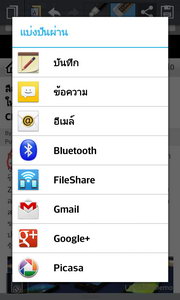
The button on the top left corner of the Overlay mode which pulls Notebook we write it out in the normal screen. For taking an important call or message and bring it to continue.



QuickMemo the lock icon on the bottom of the page button front. Prevents fingers to press the buttons accidentally while writing.


What a genius
Can adjust the ringtone volume automatically. When external noise.


Screen genius
Turn it all the time on the screen while the user is looking at the screen.


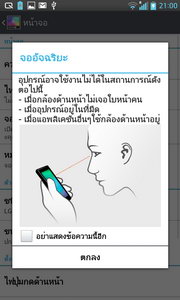
Control CPU 4 core (mode Eco)
Eco mode can be enabled to control the performance of the CPU to extend battery life.


Keyboard LG
LG keyboard installed Thailand and English language support. There is a toggle button. The arrangement is similar to the English common keyboards. Language Shift and Thailand but does not include the many characters. In a single button. Which requires a tap on the keyboard repeatedly. Or tap and hold to select letters Thailand.



Highlights of the LG keyboard is the ability to support writing. Handwriting can be a long term. Which translates into the characters accurately. Supports English, both written and handwritten letters. Thailand also supports handwriting and language as well.

Internet
Browser for internet browsing supports HTML, JavaScript can view multiple Web pages. Concurrent through tabs, zoom screen with pleating fingers - out, for I have bookmarked your web, watching surf history retroactive and saved Web pages.



Youtube
Applications for the Youtube.com website visitors can play video clips on both horizontal and vertical perspectives.
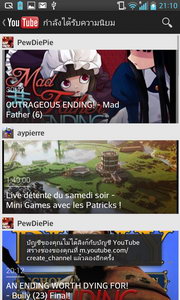


Google Now
Search engines and information services users need in the appropriate time which displays full information model. Along with the ability to tell what the weather is like when the user wakes up in the morning. Notice that when traffic is leaving the house to work. Or even the user's favorite sporting events, including appointments are scheduled. (How to use Google Now quickly accomplished by pressing the Menu key).


Map
Supports Google Map overlay map of both the 2D view and satellite view.
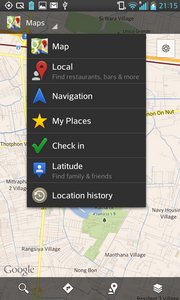

Notebook
Applications and create notes. Can create a new record. Including storage QuickMemo internal memos from the various recording applications. Similar to bookshelf I have a search engine, share it, delete it.
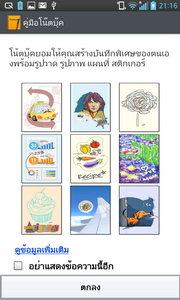
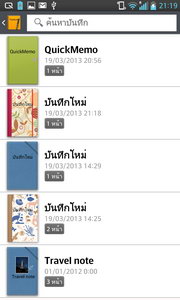
When creating a new note. Choose a color cover, 11 colors, name it, choose a background 10 style, color paper (light) to 9 form.


Within a notebook. Tools for such applications.
- Toggle read-only mode / edit mode.
- Stepping back button 1.
- Across the State during the first year.
- Text editor.
- Format the font, bold, italics.
- Align Left, Center, Right.
- Type the characters DroidSans, HYSerif, HYTravel.
- Adjust the font size 8 (the default) - 40 (largest).
- Table colors - 18 colors.
- Drawing editor.
- Type pen - pen sharp, tip pen, crayon, spray
- Thickness from 1 to 60 levels.
- Opacity 1-100 level.
- Eraser
- Size from 1 to 100 scale.
- Remove all
- Add an attachment (stickers, pictures, video, audio, location, date and time, appointments).
- Share (text, notes, calendar, email, Bluetooth, FileShare, Gmail, Google+, Picasa).
- Record






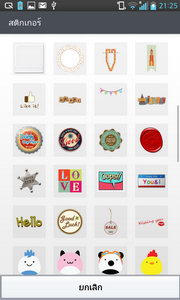
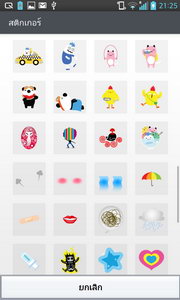
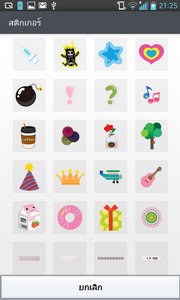
- Keypad lock the front not to work while recording.
- Turn the zoom to the finer details in the record.
- To change it.
Dictionary
Applications of the dictionary to find words and translated into the desired language. Download the free dictionary first book, but I need to charge more. (A Dictionary of English - Thailand. For download as well).

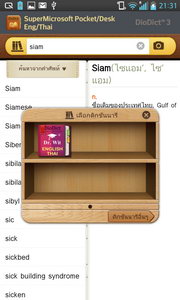

Quick Translator
Applications and surf the character with the camera. By working with dictionaries and translation. Can scan the letters of a word, a sentence of the same line, the text in a single paragraph Kai.
Polaris Office 4
Document management applications and Office. Can read and edit documents Word, Excel, PowerPoint, Text on mobile (view PDF files, but not edit).

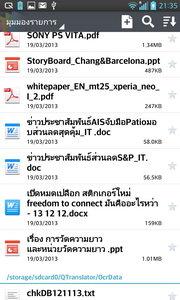
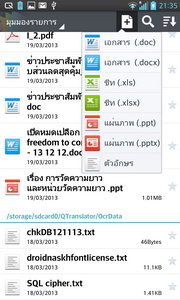
When opening Office documents, such as the primary tools for adjusting paragraphs, characters, style can type text, insert images or tools for document files.



Office document or file can be saved as PDF.
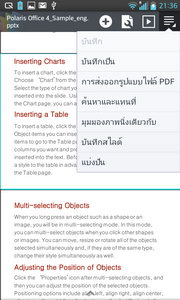
Safety Care.
Applications and intelligent alerts. That allows the user to select one. Note that the phone is in emergency situations. Our services are available.

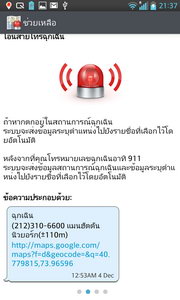
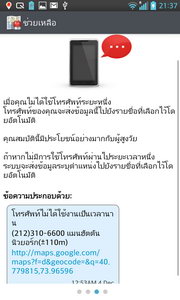
- Divert emergency calls - if they are in an emergency situation. After calling the emergency number (such as 911), the system will send the location information to a list of selected automatically.
- Warning to not use the phone for an extended period of time - when the phone is idle for a period of time. The system sends the location information to a list of selected automatically.
- Alert phone user's location - ideal for children or the elderly. When a user calls to or receive calls from a specified list.The system sends the location information to a list of selected automatically.
SmartShare
Sharing of media files between DLNA compatible devices with an easy-to-use format. You can play files from external devices on mobile devices instantly. Or can be downloaded and stored on the device for viewing later.


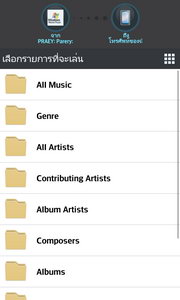
SmartWorld
Channel download an application that LG introduced without charge. Arranged in categories according to the most popular apps, new apps, apps that support screen HD, LG Special, zone events, featured apps.



Gallery
Sort files by album, location, time recording with live preview thumbnails in a grid layout. To make inches - out. On the screen to increase or decrease the display.

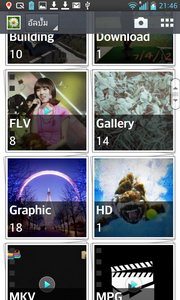

You can tap on the picture to enlarge. Can make a big finger to zoom - enlarge.
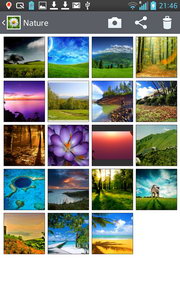

We can customize a menu effects / color / exposure of the image.


Radio FM
Player, FM radio, 5.3 mm headset is a radio receiver. The system can automatically scan for radio. The player controls reverse, skip, adjust the wave pattern, button - turn off the radio, record button, favorite channels, adjust the volume, station selection buttons. And the radio playing through speakers / headphones. Time can be set off from a radio button menu.

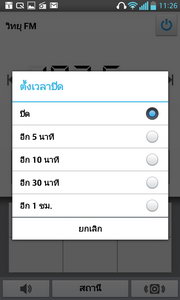
Music player
Classify music by songs, albums, artists, genres, playlists, folders, some pages are displayed in a list format. Some will have a cover song (if any).
In music player. Show album art (if available), song title, artist name at the top with the search button MV music from Youtube, the play through SmartShare, the players shuffle, replay button the bottom button on a favorite song, the show list. The song was played, the time delay is adjustable, volume keys, music keys (rewind, play - pause, skip), the opening for the headphone jack Dalby Mobile only.
Menu> Settings to display the music player in the notification window, timer, music and the visual effects or sound (off, Dolby Mobile, system optimization, headphones, reduce the strength of the bass, add strength. of bass, treble boost, added strength, speech, custom).
Video
Show all video clips in a list, grid, folders can be sorted by name, date, size, type, and shared the clip to the other channel.
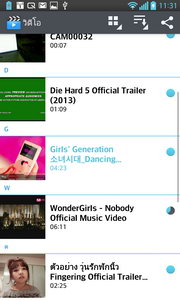
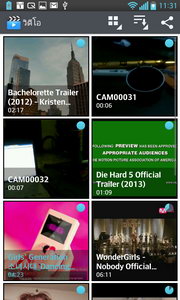

When enabled, the video player. If the automatic mode screen. The system will increase the display brightness, higher contrast.In front of the VCR. Upper right corner of the icon Q Slide, icons SmartShare, icons, lock screen while watching the clip.


Below are the time can be adjusted by sliding, icon, volume, control clip (rewind, play - pause, skip), resize icon display (same size, best fit, full screen).
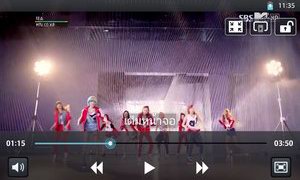
In the menu. Can be set to display subtitles, Search Subtitle, set the font Subtitle, share clips, crop the video clips, deleted.
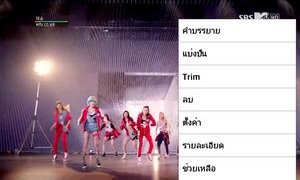


Features in use
- Seal finger - the screen while playing to zoom - extended clip.
- Slide your finger on the screen to scroll horizontally over time.
- Slide your finger on the screen vertically to adjust the screen brightness.




Camera
LG Optimus G. resolution 13-megapixel rear camera with autofocus and LED flash, touch focus capacity. And high-definition video recording Full HD 1080p, resolution 1.3 megapixel camera, video recording resolution up to HD 720p.

Imaging features of interest
- Time catch shot: shooting and choose the best image before pressing the shutter button.
- Cheet Shutter: shoot with voice commands.
- Beauty Shot: imaging cameras to face from a photo more beautiful.
Ability to capture still images
- Photo resolution rear camera: 4208x3120, 3264x2448, 3200x1920, 2560x1920, 2048x1536, 2240x1344, 1280x960, 1280x768 pixel.
- Camera Photo resolution: 1280x960, 1280x768, 640x480 pixels.
- Flash: On, off, automatic
- Zoom: digital
- Scene modes: normal, HDR, panorama, continuous shock.
- Shooting modes: Normal, Portrait, Landscape, Sports, Sunset, Night, the system shuts intelligent routers.
- ISO: Auto, 400, 200, 100.
- White balance: Auto, incandescent lights, sunlight, fluorescent St., overcast.
- Color effects: None, Mono, Sepia, Negative.
- Timer: Off, 3, 5, 10 seconds.
- Tagged positions: closed, open.
- Shutter sound: off, volume 1, 2, 3, 4.
- Auto Review: off, on, two, five seconds.
- Voice command, the router shuts cheese: Cheese, Smile, whiskey, kimchi, LG.
- Brightness: +2 to -2 (13 levels).
- Focus: Auto, Tracking page.
Ability to record video
- Resolution video camera behind.
- 1920x1088, 1280x720, 720x480, 640x480 pixels, file formats MP4, speed 30 frames / sec.
- 320x240, 176x144 pixels, file formats 3GP, at 15 frames / second.
- Resolution video cameras.
- 1280x720, 720x480, 640x480 pixels, file formats MP4, speed 30 frames / sec.
- 320x240, 176x144 pixels, file formats 3GP, at 15 frames / second.
- The effects: funny face (mouth big, big eyes, small mouth, big nose, small eyes, sunken cheeks) background (disco, space, sun, video).
- Flash: on, off.
- Sound: on, off.










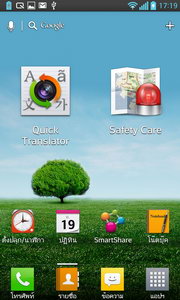






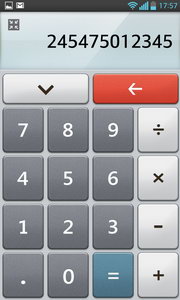
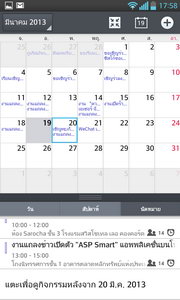

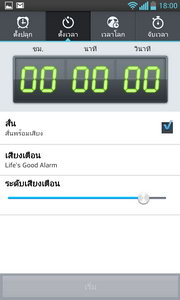


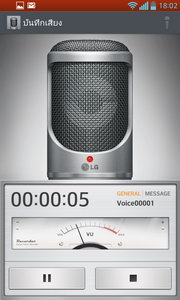

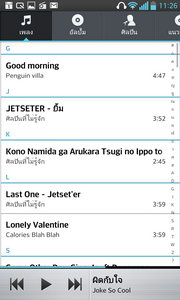
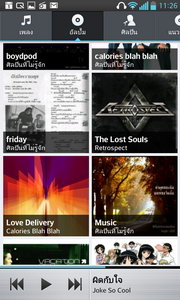





No comments:
Post a Comment