Mobile Review GNET G701
GNET G701. 's smartphone with a full range of functions. And supports two SIM cards, running on the system performance. old Android. 1/4 Jelly Bean to load applications has many applications. Show results on a wide 5.3-inch touch screen and a processor speed of 1 GHz dual-core processor allows for the possibility that continuum. It also supports all multimedia formats. Both play music, watch movies, listen to radio and recording resolution, 8-megapixel camera.

GNET G701. , smart phone supports two SIM cards, the machine is designed in white. Reflected reinforced with metal edges around the measured height is 151.28 mm, 78.65 mm wide, 7.10 mm thick, weighing 193 grams including battery.

Touch screen display resolution of 540 x 960 pixels, 5.3 inches wide.
The above display is a group of speakers. The 1.3 megapixel resolution digital camera lens is placed on the left side. Next to the right to hide it's 2 cents is on / off the screen automatically when a call (Proximity Sensor) system automatically adjusts the screen brightness (Light Sensor).
Under the display are touch buttons for the various functions. The machine consists of a Menu button (to open the. The options available in the current screen), press the home button (on the home screen. If you press the left button to display the history for a moment. List of applications with just a week), and the back button. (Return to the previous screen).
Below are the channels for connecting external devices, micro USB (can use rechargeable batteries. The data transfer is possible) diagonally up to the right hole microphone audio chatting and voice recording.
The device has a grooved case back for leverage. And a 3.5 mm headset jack.
Florida right button on / off. (Or use the lock / unlock button to unlock the screen) with a push button next to the up / down volume).
The back cover. GNET. G701. has columnist Krishna glossy surface. The top of the machine has a 8-megapixel resolution digital camera with LED flash light in the middle of the room and the microphone audio chatting and voice recording.Next down the left side speaker emits sound for music. Or local programs.
Removing the back cover is made by overturning phone with fingers wedge grooves in the upper right hand side of the machine, then gently pry the edge of the built-up inside the box, put the battery capacity of 2000 mAh above. a slot for MicroSD external memory card slot, a SIM card with the next two and one SIM card.
Equipment package.
- Phone. GNET G701.
- I head off the battery and charger Micro USB for charging.
- Talk Headset with 3.5 mm Anchor Inn.
- Standard battery, Li-ion 2000 mAh.
- Book Case Flip open case is closed.
- Card MicroSD 8 GB.
- Warranty.


Speed test. And the display of the machine.
GNET G701. runs on the operating system at Android. 01.04 Jelly Bean processor MediaTek MT6577 Dual-Core Processor Speed 1 GHz RAM 512 MB, ROM 512 MB, storage in a 4 GB screen display with touch. resolution 540 x 960 pixels, 5.3 inches wide.
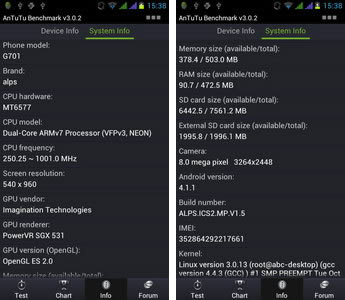
The results of the Quadrant Standard test scores at 2740.
Neocore graphics performance test results were 060.2 frames / sec.
Examination Multitouch touch screen with 5 points.
Neocore graphics performance test results were 060.2 frames / sec.
Examination Multitouch touch screen with 5 points.
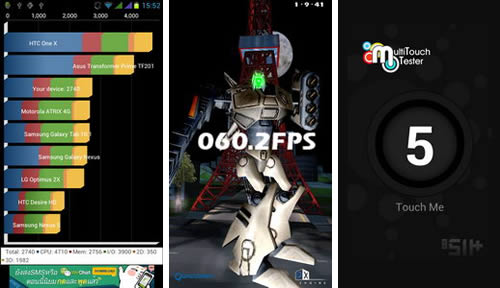
Test the sensor with the sensor, the Android Sensor Box.
- Accelerometer Sensor system to rotate images automatically.
- Light sensor to automatically adjust the screen brightness.
- Orientation Sensor to automatically adjust the display.
- Proximity Sensor to turn on / off the screen automatically when a call.
- Sound Sensor measurement volume.
- Magnetic Sensor magnetic field strength measurement.
- Light sensor to automatically adjust the screen brightness.
- Orientation Sensor to automatically adjust the display.
- Proximity Sensor to turn on / off the screen automatically when a call.
- Sound Sensor measurement volume.
- Magnetic Sensor magnetic field strength measurement.

The display.
Getting started on the first push button on / off. Appears only once in the lock screen. Slide your finger. To unlock the screen.

Display a page with all five can scroll to the left. Or to the right. To change to the rest smoothly. It can also increase / decrease. By touching the Home button. Or use your thumb and index finger pulled the finger from the screen.

To increase the length applications, widgets, folders, change the background wallpaper. Just a finger tap on the Menu button or tap on the Menu icon, then tap the widget that you want and drag it to the space available in your home screen. If you want an application to download and more at Google Play all applications and the applications free of charge.

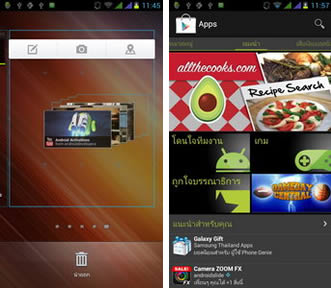
To change the background wallpaper, the screen can display only a finger tap on the menu button. Or tap the screen a few minutes and leave it open. Displays a message box to select the wallpaper as you like.
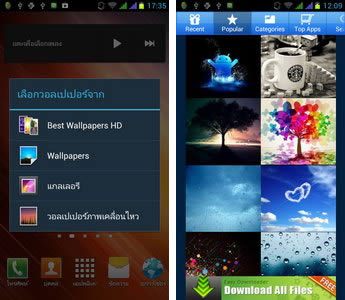
Use two SIM cards.
Supports two SIM cards on SIM will have two windows to let the new settings. Or the setting in Settings> Manage SIM to activate the SIM, the default implementation of each sim. The voice, messaging, and data connections. And for roaming calls. If the default setting is to display the voice calls out of the sim. If not set, tap on the Menu button. Will have to choose whether you want to make a call from SIM 1 or SIM 2.
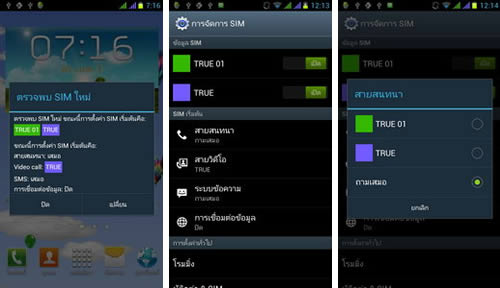
Internet applications.
Before you use the Internet, be sure to enable Wi-fi is completed. Select the network you want to connect to the Internet when the program EDGE/GPRS/3G site. Or web browser. Home page can be found at the website has been bookmarked already. For the Menu button on the control will use a web browser.You can adjust both the vertical and horizontal Ee Nava.
Music player.
The music is divided into four sub-pages including a list of your favorite artists (Artists), divided by the album name (Albums), and music (Songs), by Category (Playlists) shows all music history. To adjust the sound quality, it can do that same. The total effect sound can be customized in a variety of genres (Normal, Classical, Dance, Flat, Four milk, heavy metal, hip hop, jazz, pop and rock. Chris, FX booster), bass boost, the effects of 3D, add effects or oval Ewirsb, Preset (the small, medium, large, hall, medium,. Hall, a large, major gameplay Ewirsb).

Select the songs you hear on the screen to display album art (if available) and press the button for the music player. The music player can adjust both the vertical and horizontal Ee Nava.

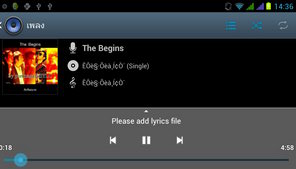
Video.
To view the video clips into a video gallery Elืi required. For the video player supports 3GP, MP4, Avi video player page, you can adjust both the vertical and horizontal Ee Nava. Or resize video size 3.
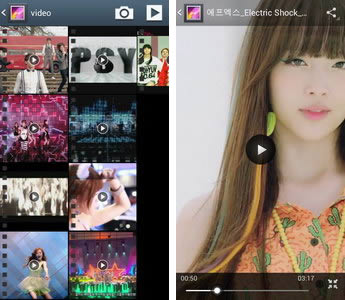
Camera
GNET G701. come with 8-megapixel resolution digital camera was used to record the images. And record videos with a maximum resolution of 1280X720 pixels and 1.3 megapixel front camera that can be used for video calling. Chat face to face.
Properties for recording.
- Rear camera resolution: 3264X2448, 2560X1920, 2048X1536, 1600X1200, 1280X960, 640X480 pixels.
- Front camera resolution: 1280X960, 640X480, 320X240 pixels.
- Digital zoom.
- Flash modes: on / off.
- Shutter sound: on / off.
- Storage location: on / off.
- HDR: ON / OFF.
- Exposure: -3 to 3.
- Self-timer: Off, 2, 10 seconds.
- Sharpness: high, medium, low.
- Color modes: high, medium, low.
- Saturation: High, Medium, Low.
- Brightness: high, medium, low.
- The room safe Manufacturers: high, medium, low.
- ISO: Auto, ISO 100, 200, 400, 800, 1600.
- I wish to measure AE: Average, Center, points.
- Prevent flash: Auto, 50Hz, 60Hz.
- Finished modes: automatic, night, sunset, party, portrait Switzerland, Landscape, Night portrait service, theater, beach, snow, still, pay, performance, lighting candles.
- Color Effects: None, Mono, Sepia, Negative, A. Merrill, I am Black board, white board.
- White balance: Auto, incandescent, daylight, fluorescent fluorescent, cloudy, twilight, shade, fluorescent tubes and cents.
- Mode switch cameras. Change the camera back.
- Mode and sweep panorama images.
In a video recording feature.
- Rear camera resolution: 176X144, 480X320, 640X480, 1280X720 pixel format .3 gp.
- The video camera quality: Low, Medium, High, Fine.
- Front camera resolution: 176X144, 640X480 pixels.
- Front camera for video quality: Low, High.
- Digital zoom.
- Microphone: on / off.
- The video camera: Enable / Disable.
- Storage location: on / off.
- EIS: on / off.
- Flash modes: on / off.
- Focus Modes: infinity, ongoing.
- Exposure: -3 to 3.
- Finished modes: automatic, night.
- Duration of Video: 30 seconds, 10, 30, 60 minutes.
- Sharpness: high, medium, low.
- Color modes: high, medium, low.
- Saturation: High, Medium, Low.
- Brightness: high, medium, low.
- The room safe Manufacturers: high, medium, low.
- Prevent flash: Auto, 50Hz, 60Hz.
- Sound Mode: Normal, Meeting.
- Period of time off, 1s, 1.5s, 2s, 2.5s, 3s, 5s, 10s.
- The clips can be put into effect the week.
- Funny Face (squeeze, big eyes, big mouth, penis, mouth, nose, eyes).
- Background (Space, Sunset, Disco or background image in the gallery). - Color Effects: None, Mono, Sepia, Negative, A. Merrill, I am Black board, white board.
- White balance: Auto, incandescent, daylight, fluorescent fluorescent, cloudy, twilight, shade, fluorescent tubes and cents.








No comments:
Post a Comment